2020. 2. 2. 15:07ㆍ스터디/AWS Study
Security Groups are the fundamental of network security in AWS
They control how traffic is allowed into or out of our EC2 Machines
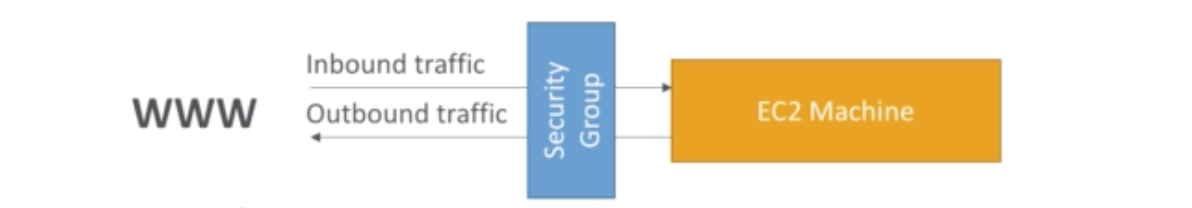
It is the most fundamental skill to learn to troubleshoot networking issues
Security groups are acting as a "firewall" on EC2 instances
They regulate:
- Access to Ports
- Authorised IP ranges - IPv4 and IPv6
- Control of inbound network (from other to the instance)
- Control of outbound netwokr (from the instance to other)

Security Groups Diagram
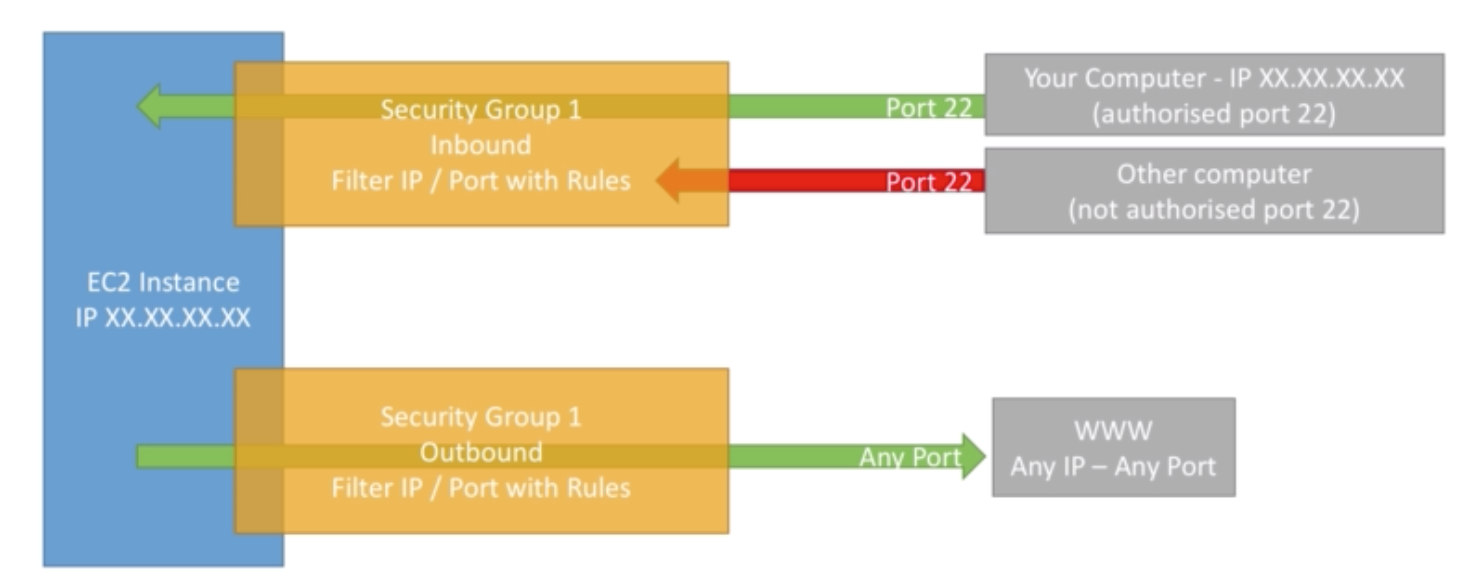
- Can be attached to multiple instances
- Locked down to a region /VPC combination
- Does live "outside" the EC2 - if traffic is blocked the EC2 instance won't see it
- It's good to maintain one separate security group for SSH access
- If your application is not accessible (time out), then it's a security group issue
- If your application gives "connection refused" error, then it's an application error or it's not launched
- All inbound traffic is blocked by default
- All outbound traffic is authorised by default
Referencint other security groups Diagram

'스터디 > AWS Study' 카테고리의 다른 글
| EC2 AMI (0) | 2020.02.02 |
|---|---|
| EC2 Instance Launch Types (0) | 2020.02.02 |
| Private versus a Public IP (IPv4) (0) | 2020.02.02 |
| EC2 (0) | 2020.02.02 |
| AWS - IAM (0) | 2020.01.31 |